
We have just released the beta version of our new Shipping Station app for Infoplus Warehouse Operations. Continuing the trend of all of our new warehouse operations apps, this app is designed to give you more context about the order or carton you are shipping, and more clarity about where you are in the shipping process. In this app you can:
This app is fully integrated with the Auto Print features of Infoplus, so weight will automatically be read from your integrated scales and labels can automatically be printed on your integrated printers.
We have heard your feedback, and gone further with making this app usable entirely from the keyboard. Look for hot key indicators on buttons and next to links in the app (like “ctrl-s” and “ctrl-i” in the screenshot below):
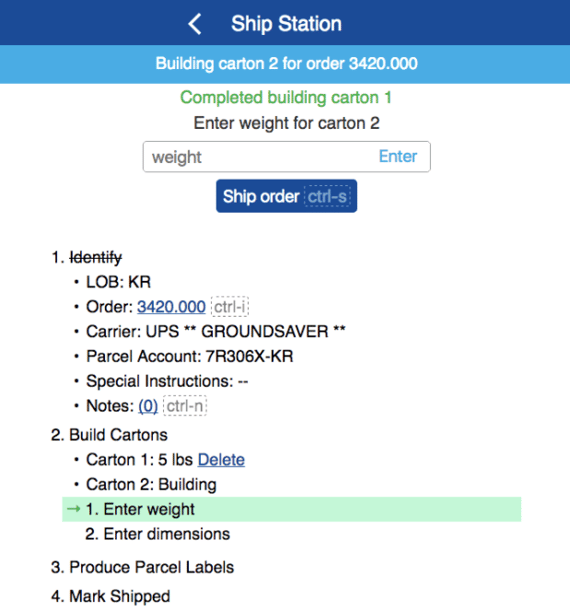
We have made two updates to the order management aspect of Infoplus, both of which should help make your orders in Infoplus make more sense to you:
First, in the past, orders which had no line items with available inventory when they were fulfilled would have caused the original order number (ending in .000) to be “zero shipped”, moving the line items to backorders (ending in .001, .002, etc). This behavior has been eliminated, so now if an order has no line items that have inventory available during fulfillment the order will remain in On Order status.
Second, for orders from Shopping Cart Connections that have line items which substitute during fulfillment, Infoplus will now move the pricing over from the originally ordered item to the replacement item, so you will be able to continue to follow your pricing through these substitutions.
Changelog: Release 63
We can link to a gated resource within the blog listing if that makes sense to route users to gated content to capture qualifying information.
Want the latest content delivered direct to your inbox? You've got it - sign up below!
Subscribe to get helpful and relevant warehouse technology information directly to your inbox.