Once you have created an External Shipment, you need to Execute the External Shipment. This process updates the order record and creates a related Parcel Shipment record.
If you haven't yet created an External Shipment, see Create External Shipments or Bulk Load External Shipments.
Execute External Shipment
You can execute one or more External Shipments at once.
-
Access the "External Shipment" Table. Two methods:
From the Dashboard: Click the “Warehouse Operations” tab, click the “Fulfillment” App, then click the “External Shipment” Table.
From the Quick Actions shortcut: Press a dot (period) on your keyboard, then select “External Shipment” from the list of Quick Actions. -
Click the checkbox next to each External Shipment record you want to execute (or click on a record to open it).
-
Click the Actions menu and select Execute External Shipment. The Review step in the Execute External Shipment process appears.
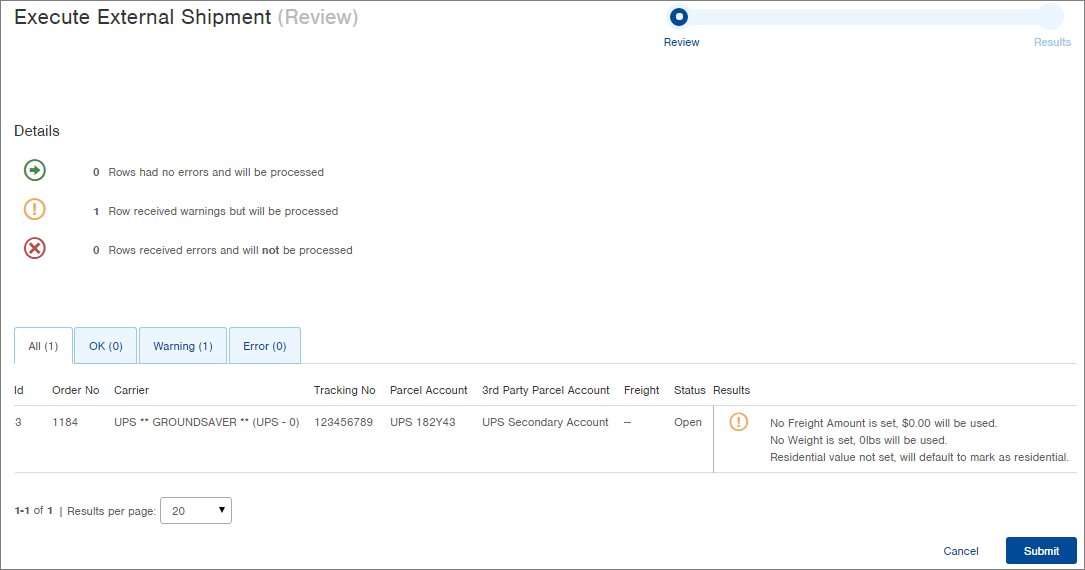
-
Review the Details and planned Results. The “All” tab displays the planned results for each External Shipment. If you are executing multiple external shipments, you can narrow your view of results by clicking on the other tabs (OK, Warning and Error). In the example above, one record was selected to be executed and the result is a Warning. The warning indicates that default values will be used for the Freight, Weight, and Residential fields. The process can still be submitted.
-
To execute the External Shipments, click Submit. The Results screen for the Execute External Shipment process appears.
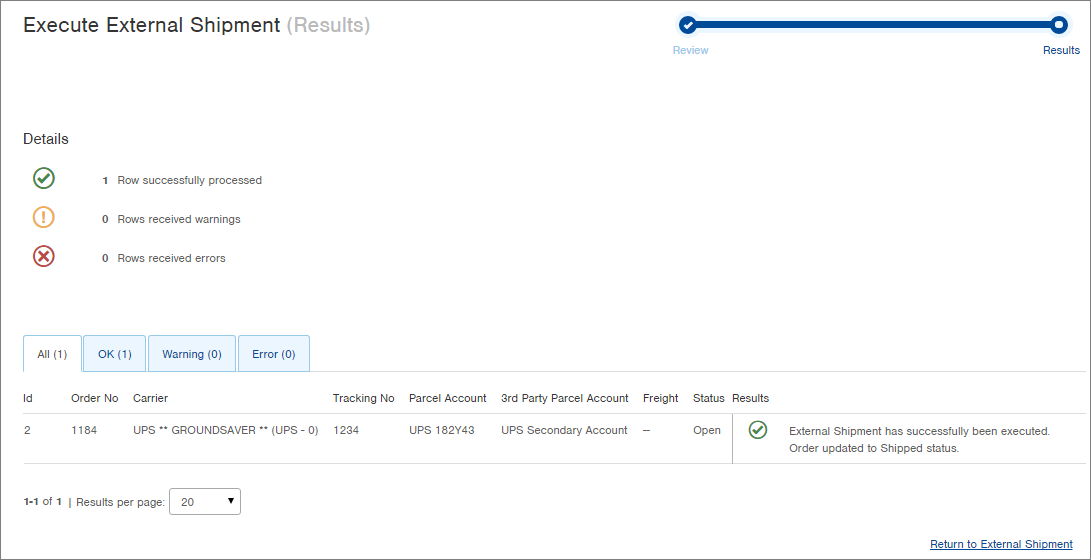
-
Review the results. For External Shipments that were successfully executed, the Order record has been updated and a Parcel Shipment record has been created in the Shipment table. (See Track Parcel Order Shipment for information on the Parcel Shipment record.) You can return to the External Shipment table or elsewhere in Infoplus. External Shipments executed successfully for a parcel carrier will systematically pull in tracking information into the Shipment record.
-1.png?height=120&name=Infoplus_Logo_Orange_Black_Transparent%20(1)-1.png)