Mobile Floor App: Login Errors
Because of the number of Devices on the market capable of scanning, some devices may experience errors when logging into Infoplus.
As always, Infoplus works hard to ensure that our application works on as many devices as possible. However, because of the huge number of handheld devices on the market, it is impossible to test them all.
We then rely on certain industry standards to maintain the quality control necessary to make 95% of the units on the market work with our software.
Sometimes, problems with logging in with some brands or models of handhelds arise. Below are a few issues that may come up with logging into Infoplus with the mobile app and their solutions.
Errors:
Bad server URL, Username or Password: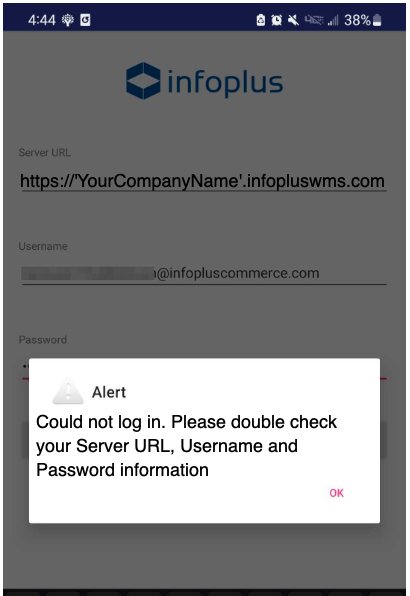
In most cases, this is a simple typo of some kind. However, there may be an issue with the data provided to the user. If there is a possibility that the Username or Password might be incorrect, reach out to a supervisor with 'User Edit' access in Infoplus and follow this KB: How to Reset Your Infoplus Password. Have the supervisor confirm the Username.
An unknown error occurred...

This is a common error. Looking at the Server URL, this issue stems from the '/login' part of the URL having been included. Remove the '/login' portion and try again.

This error does not give a ton of information about the issue causing the error. However, we have found that most of the time the issue stems from a '/' at the end of the Server URL. See the below example: https//:'YourCompanyName'.infopluswns.com/
Remove the '/' to correct the issue.
Additional Solutions
- Sometimes it's worth deleting and reinstalling the app. You can find where to download the app from this KB: Where to Download the Infoplus Mobile App
- Check the Date, Time Zone, and Time on the device. Make sure that it matches the settings on the computer you are using the Desktop app.