How to integrate an Amazon shopping cart with Infoplus using Extensiv (CartRover)
To integrate your Amazon shopping cart into Infoplus, Extensiv's e-commerce shopping cart integration application is required.
To integrate your Amazon shopping cart into Infoplus, Extensiv's e-commerce shopping cart integration application is required. Extensiv's step-by-step guide, Setting Up Infoplus Commerce provides instructions needed to integrate your Amazon Extensiv Account into Infoplus.
NOTE: Company Identifier (Noted in Extensiv's step-by-step guide) is your InfoPlus Domain URL when accessing your Infoplus Account (Example, companyname.infopluswms.com).
- API Key: Generated from the User table by creating Extensiv as a User. NOTE: The Extensiv User must have Permissions for the LOBs associated with it.
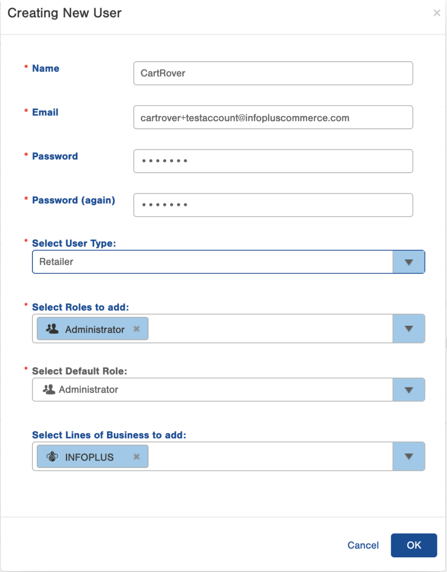
- After the user is created Create an API Key:
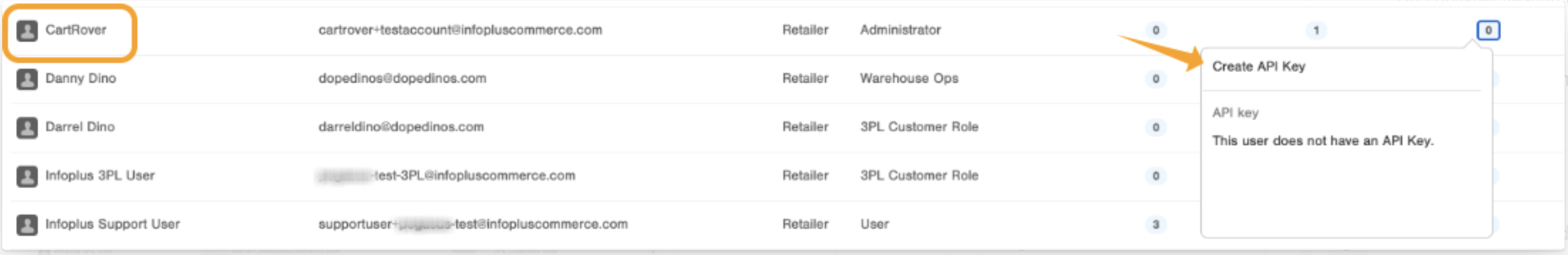
- Line of Business ID: Located in Infoplus on your Line of Business table (Learn more about LOBs). NOTE: This can be set to your LOB if you are a 3PL, then at the Cart Level you can assign what LOBs need to be added for your clients.
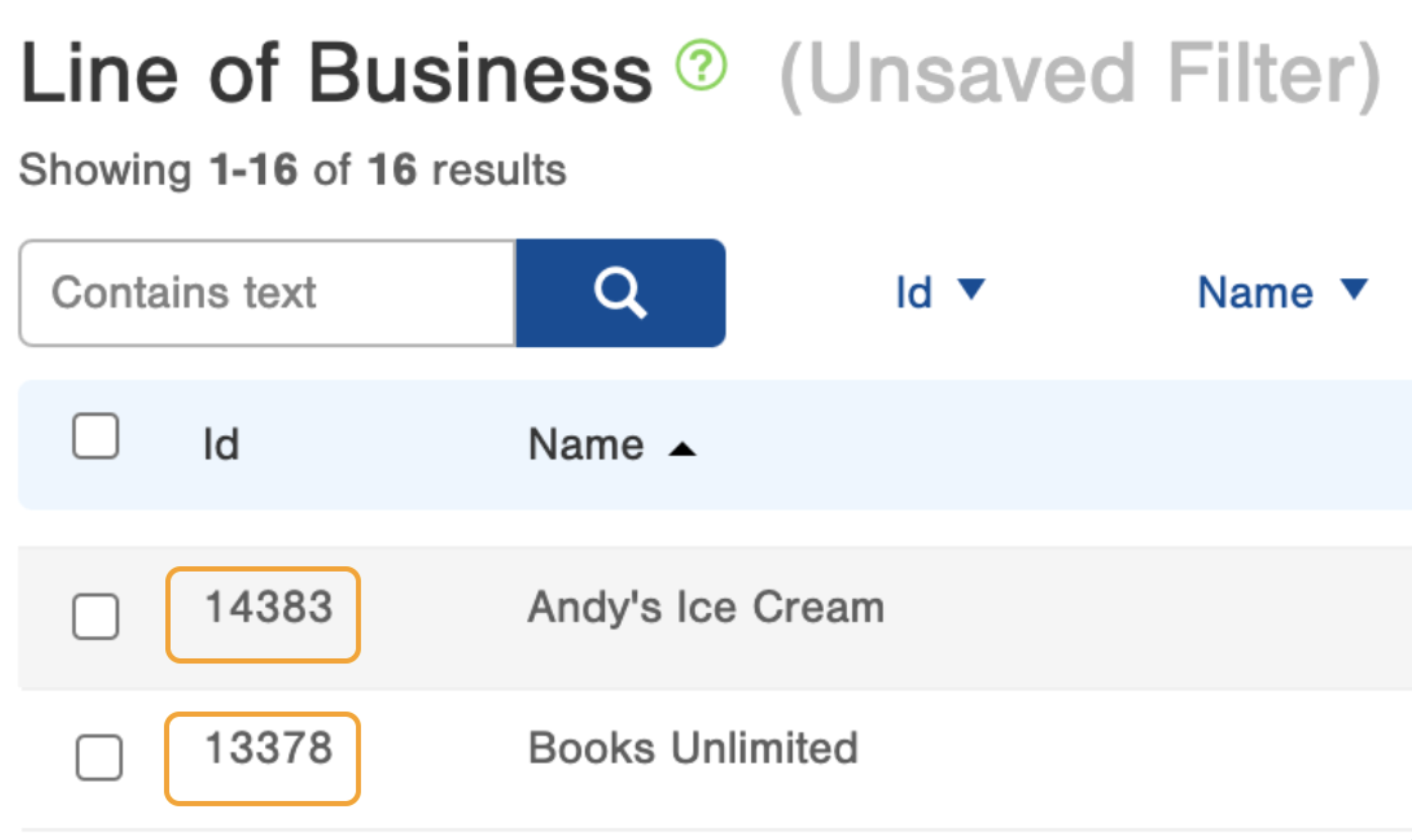
- Warehouse ID: Located in Infoplus on your on your Warehouse table (Learn more about Warehouses).
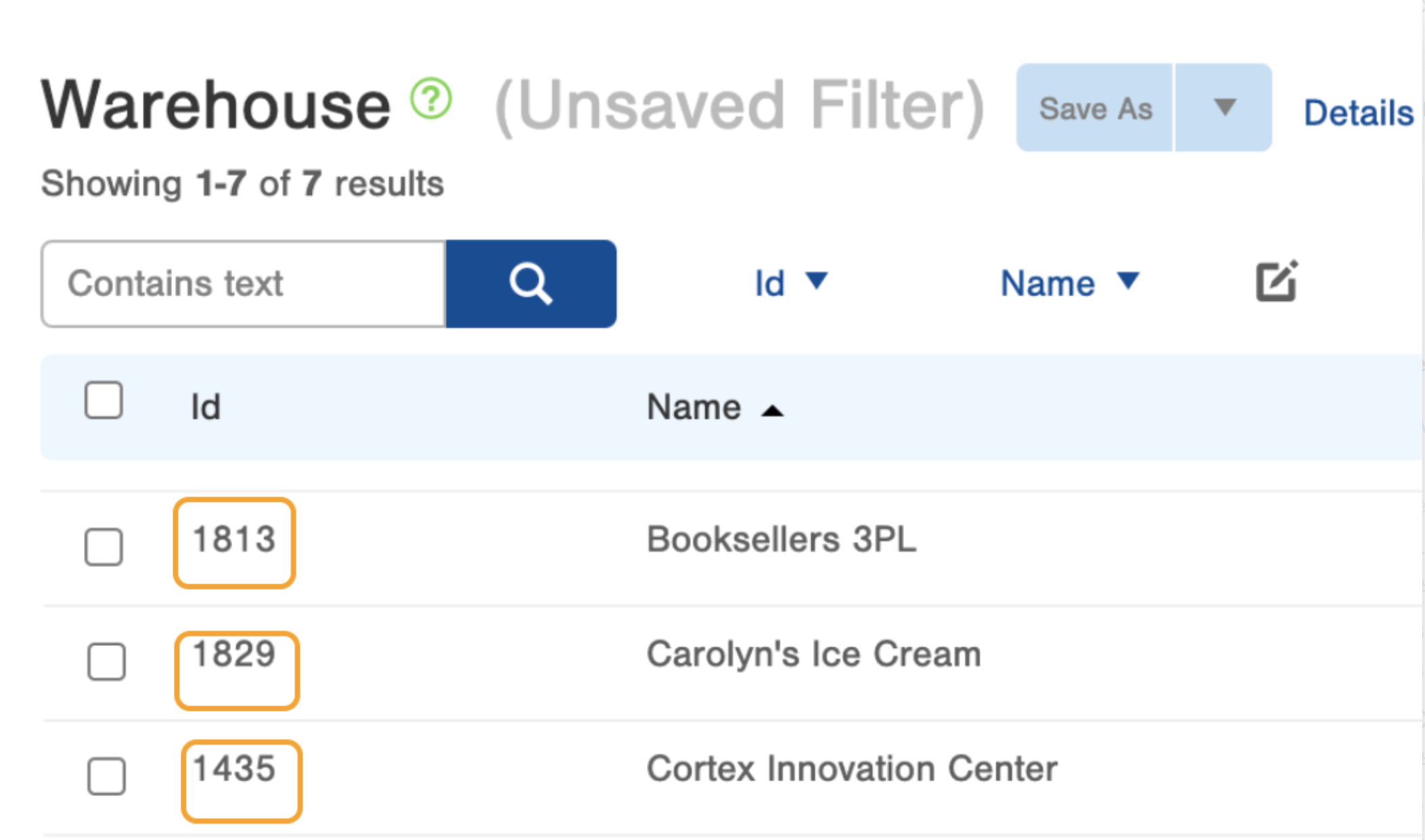
- Order Source ID: Located in Infoplus on your on your Order Source table (Learn more about Order Sources).
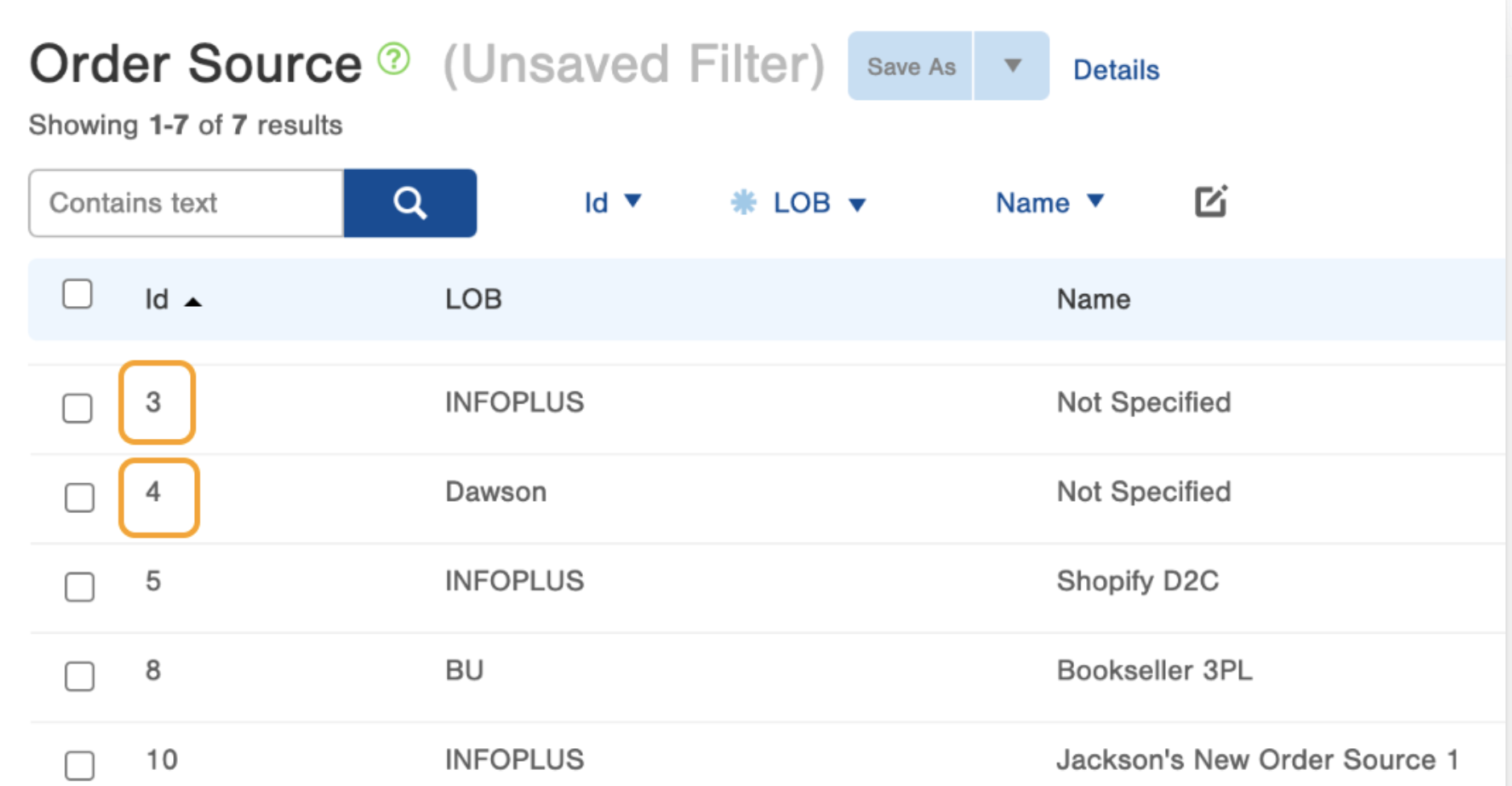
NOTE: By default, Infoplus does not detect and reject duplicate orders, see article Disable Duplicate Customer Order Numbers and SKUs; set Incoterms and other functions of the Order Property Table for guidance to Prevent Duplicate Orders in Infoplus.