How to Retrieve an EasyPost API Key
This guide will walk you through retrieving your EasyPost API Key to enable shipping functionality via your EasyPost parcel accounts.
Steps:
- Log in to EasyPost:
- Go to your EasyPost account page.
- Retrieve Your API Key:
- Navigate to "Account Settings" on the side menu and then click "API Keys."
- Your API Keys will be displayed on the dashboard.
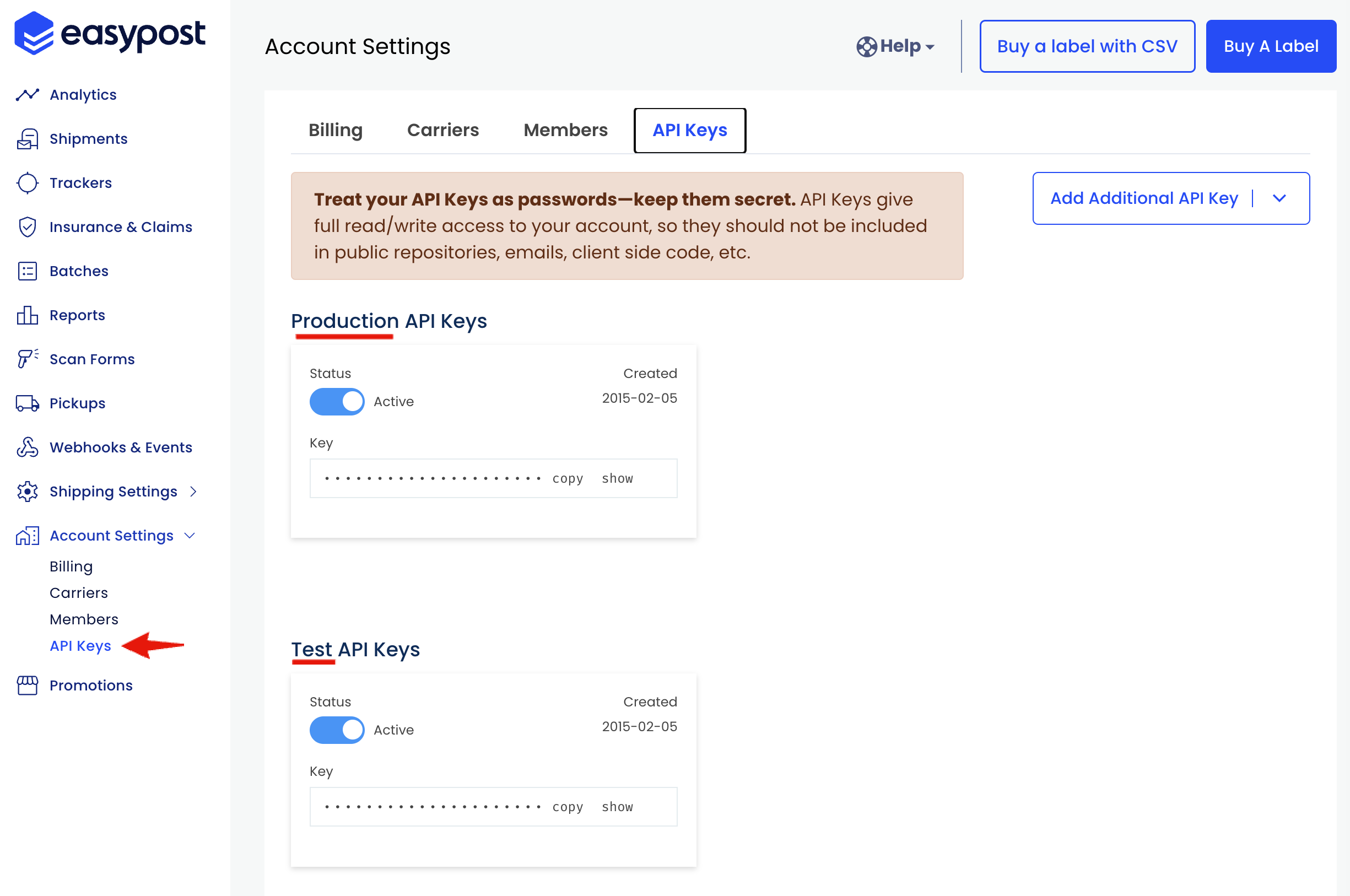
- Important:
- Use "Production API Keys" only for your Infoplus production site.
- Use "Test API Keys" only for your Infoplus test site.
- Using the wrong key can result in accidental charges or voided labels.
- Important:
- Copy the API Key:
- Select the entire key using the "copy" button or by pressing Ctrl+A (Windows) or Cmd+A (MAC).
- Hyphens, commas, semicolons, or periods in the key can cause selection issues with double-clicking.
- Add the Key to Infoplus:
-
- Navigate to the Infoplus "Parcel Account" table.
- Select the EasyPost Parcel Account you want to update or create a new one if needed. Please see Create a Parcel Account for more details.
- Paste the copied API Key into the "Manifest Partner Credentials" field.
⚠️ Testing and Verification:
After retrieving your EasyPost API Key and associating it to a Parcel Account, it is recommended at minimum to test the using the following methods:- Run the "Lookup Parcel Rate" process to confirm you can retrieve shipping rates.
- Alternatively, create a test order, then ship it using the associated Parcel Account.