Infoplus Ticket Portal
This article explains how to access and utilize the Infoplus Ticket Portal so users can easily see all open and closed tickets.
How to Access the Infoplus Ticket Portal
You will need to set up a password to access the Infoplus Ticket Portal. If you are an Infoplus user and do not have access to the Ticket Portal or did not receive the Registration email, please reach out to Infoplus Support.
After you set up a password to access the Ticket Portal, there are two easy ways to access the Infoplus Ticket Portal:
- Navigate to infopluscommerce.com/tickets-view
- There is also a link to the Infoplus Ticket Portal in the top right corner of the Knowledge Base:
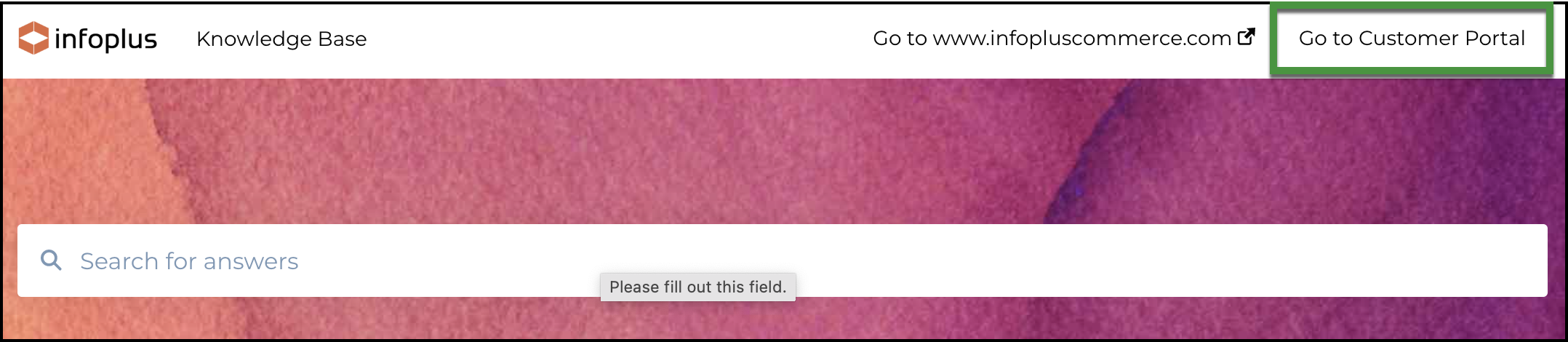
When you hit the above URL, you should see a page that looks like this:
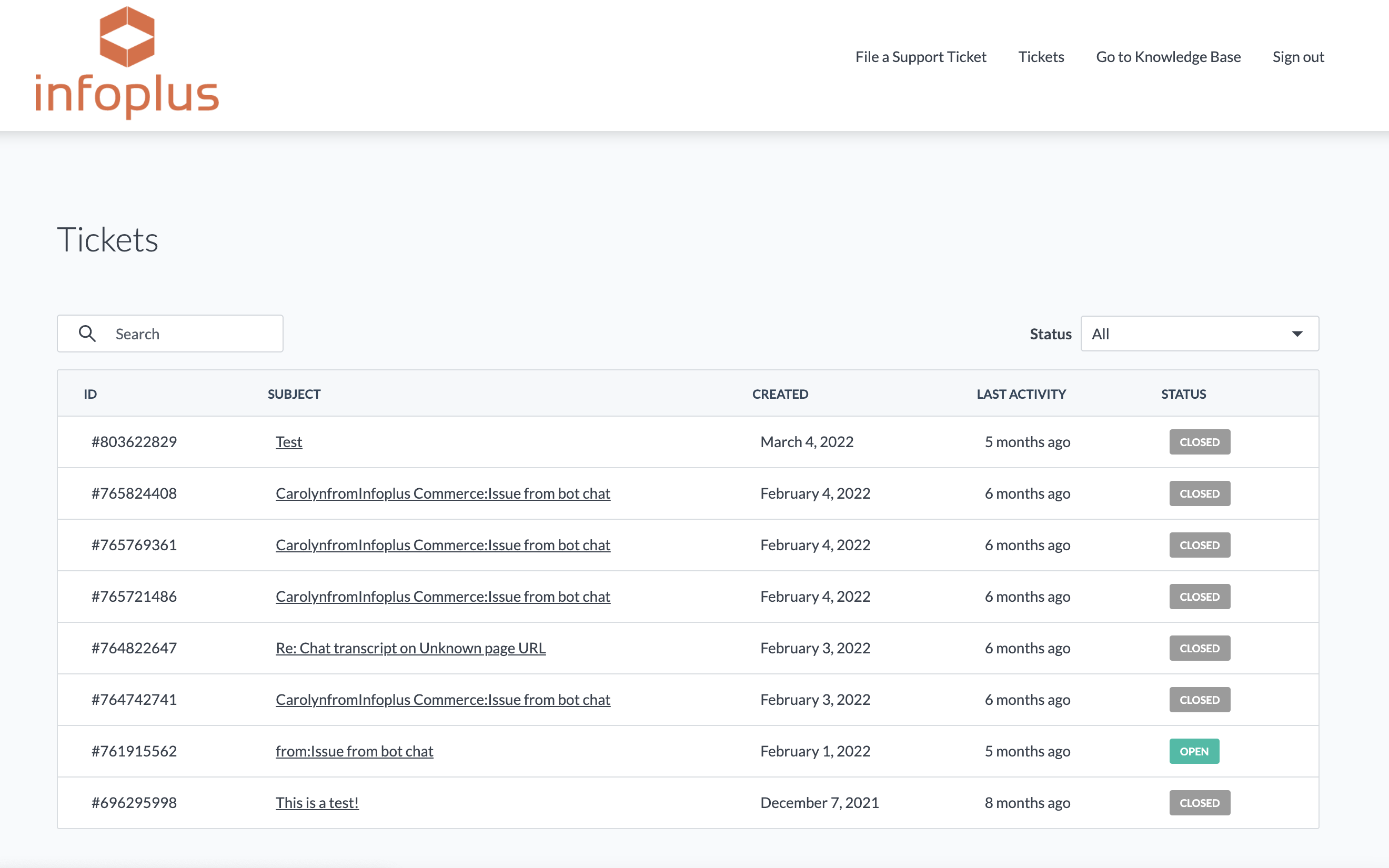
How to Use the Ticket Portal
1. The main part of the Ticket Portal page is all the tickets ever submitted by your company. This means you will potentially see some tickets you yourself have not submitted. Closed tickets are included for historic data.
2. There is a search bar in the top left corner that searches through all of your tickets (open and closed). The search criteria parses the Subject of the ticket, not the date, contents within the ticket, or ticket number.
3. In the top right, you can click on 'File a Support Ticket' which will take you to the regular Ticket Submission form for Infoplus users.
What Can I Do with the Ticket Portal?
The biggest benefit of the Ticket Portal is full visibility into your closed and open tickets, not only for you but for anyone within your company.
If you click into a ticket, you can reply to that ticket there if it is currently open. You are not able to respond to closed tickets.
As a Reminder: After the support team has answered the question or provided a solution, the ticket gets moved to a status of 'Resolved' for 48 hours. During this time, users can reply to tickets. After the 48-hour period in Resolved if there has been no engagement from the user, the ticket is moved to 'Closed', and users can no longer reply, respond, or engage with that ticket.
What Should I Do If I Cannot Access the Ticket Portal?
if you do not see the 'Go to Customer Portal' button in the top right of the Knowledge Base or go to infopluscommerce.com/tickets-view and see an error page you will need to contact support. If you do see the Ticket Portal link and can access the login page without error, but cannot login, try clicking the password reset button.