Modern Mobile Floor App: Layout App
Use the Layout App in the mobile floor apps when you utilize pick to cart by SKU with Layout by Carton.
Modern Mobile Floor App: Layout App
The Layout App is used when you want to streamline your picking and packing processes when utilizing the Pick to Cart - By SKU with Layout by Carton Fulfillment Plan: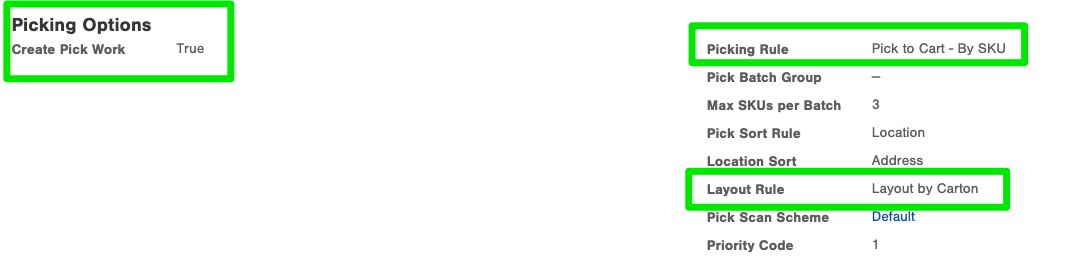
When using this app, you can pack orders directly after picking all from one place on the mobile app or desktop. This allows you to layout your cartons into Layout Positions. The Layout Positions can be sectioned out on a table and static, with Barcodes at the position or if you run Cartonization and Pre Generate Parcel Labels, you can use the Tracking Numbers as the Layout Positions (that is what will be used in the example for this article).
Using the Layout App
Once the Fulfillment Process has been Picked, then you will navigate to the Layout App:
- In the Modern Mobile Floor Apps, click on the Orders dropdown, in the left-hand navigation menu, and select Layout App:
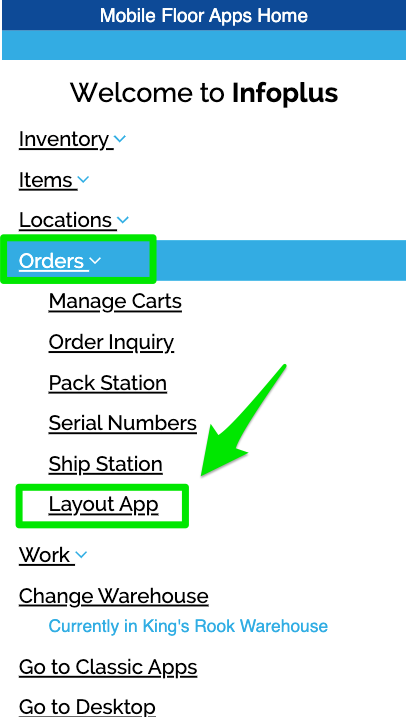
- Scan the Cart Id:
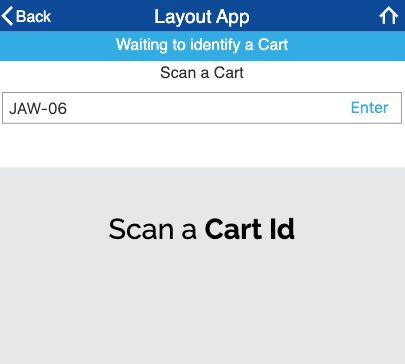
- Now you will be prompted to scan a Cart Location for the first location that you want to remove the Items from the Cart and put into the Layout Position:
: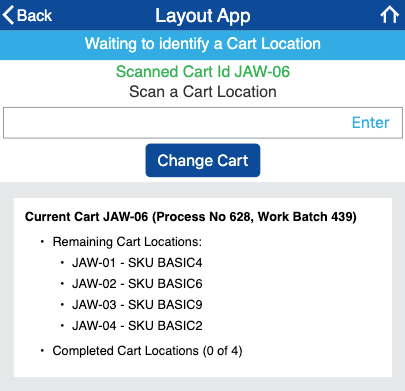
- Next, you will be prompted to scan the Layout Position(s), one for each Carton (eg either a Layout Position you have on the table or one of the Order's Parcel Labels if you pre-generate them):
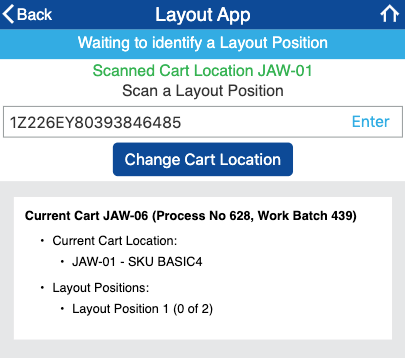
- Once the Cart Location is finished, you will move on to the next until you finish assigned Layout Positions to all of the Cart Locations.
- After you have finished assigning all of the Layout Positions to the Cart Locations, it will then release the Cart for future use and you are finished with the Layout App.
- The last step is to go to the Ship Station app and scan the Layout Positions to ship your Order(s).
