Sample Smart Document Templates
Use these examples smart document templates as a starting point for utilizing smart documents in Infoplus
This page hosts a collection of sample Smart Document Templates that may be helpful for learning about Smart Document Templates, or to serve as starting points for adding to your own Infoplus site, then customizing for your exact needs.
Note that for each of these examples, the Source Code of the Smart Document Template is provided. To add this code to a Smart Document Template on your Infoplus account, you'll need to click the Source Code button in the Code editor on the Smart Document table's Create/Edit screen, as shown here:
Example ASN Smart Documents
ASN Smart Documents can come in handy if your operation needs a physical document to initiate or review an inbound ASN. Note that paper documentation is not necessary to begin receiving within the Infoplus app, our mobile receiving app will allow our users to search for SKU's, PO's, Vendors, Custom Fields etc. All fields but the SKU field are 'wildcard' searches meaning you can search for parts of value without having to have an exact match.
The example below utilizes standard ASN fields coupled with a simple Smart Document script that gives the document access to more data, such as warehouse and vendor records.
Source Code -You can copy and paste the code below into the source code editor (the <> option in the toolbar). Note you will need to update your logo and any other hard-coded values such as 'Infoplus Commerce' in the ship-to section.
ASN Smart Document Script - This script can be copy and pasted and then referenced via the Smart Document script field. Custom fields will need to be updated but the code should otherwise work for everyone.
ASN Setup
Script Setup
Example Invoice Worksheet Smart Documents
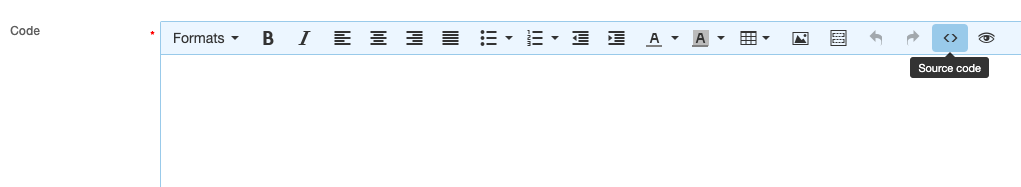
3PL Billing - Invoice Worksheet
Sample file:

Source Code:
 Example Fulfillment Process Smart Document - Append Order Files to Smart Document
Example Fulfillment Process Smart Document - Append Order Files to Smart Document
This Smart Document utilizes standard Fulfillment Process fields coupled with a Smart Document script in order to pull files from orders within the smart document and append them to the Smart Document.
Specifically, this example provides a return label document, which retrieves the return label file attached to the order. However, this basis can be used to retrieve any order files.
Source Code: