The Where, Why, and How of Integrating Order Channels with a WMS
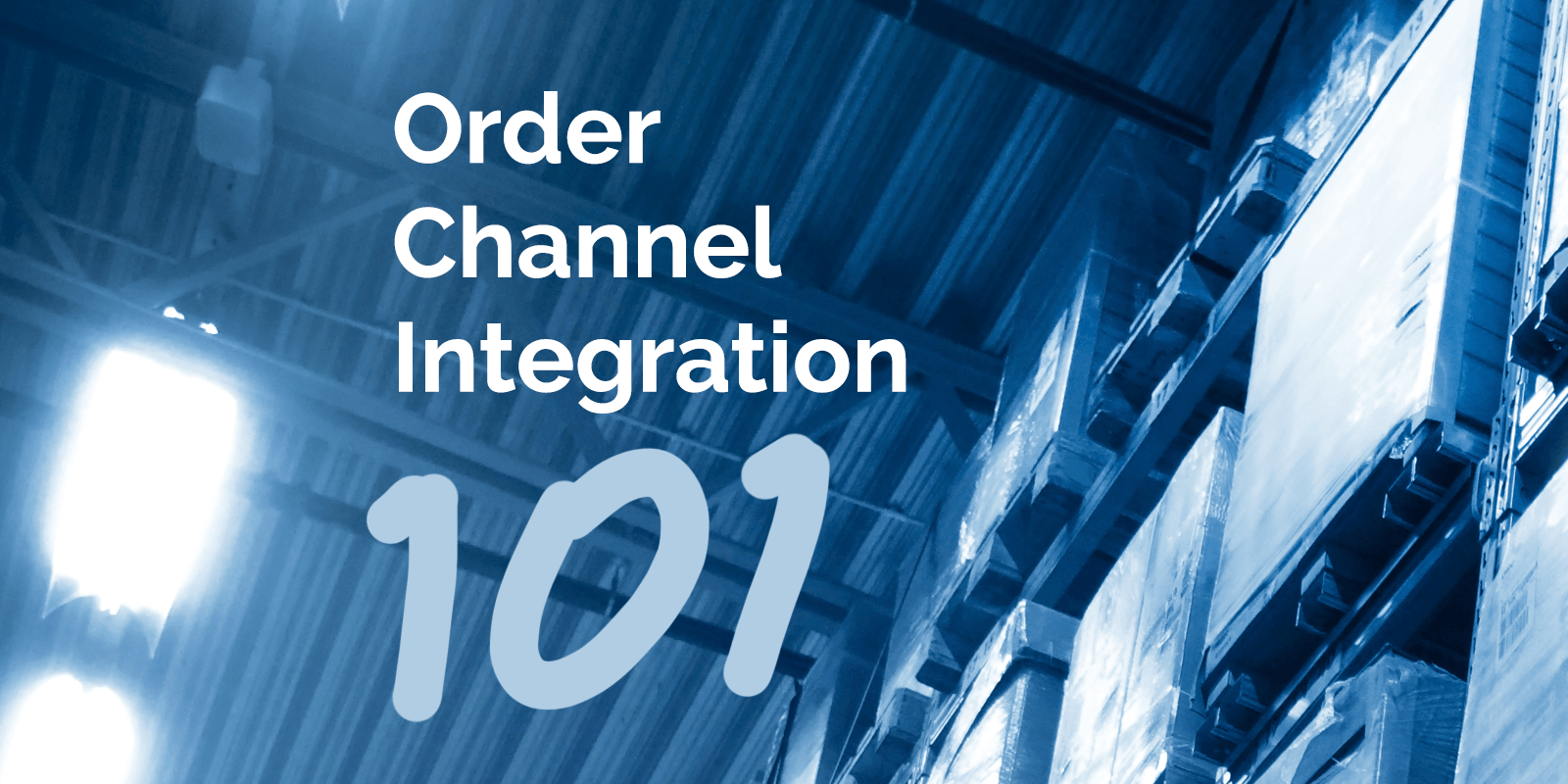
There are many benefits to integrating your organization’s warehouse data with other systems, and shopping cart software tends to top the list of things that merchants want integrated warehouse systems. While integration across many different order channels is possible, it’s hard to know where to start.
Unfortunately, there is no “Order Channel Integration 101” course for merchants to follow—that is, until now. By understanding where warehouse integrations can happen, along with the benefits and challenges of implementing them, merchants can get a better feel for what is needed and how to move forward. It is with that goal in mind that we present our simple “Where, Why, and How to Integrate Order Channels with a WMS” guide:
Integrated Warehouse Solutions: Where Integrations Can Happen in Systems and Organizations
Shopping carts are the most obvious example of systems that can be integrated with a WMS. Magento, Shopify, WooCommerce, OpenCart, and FoxyCart tend to be some of the more popular ones. There are also specialty channel partners that you might want to connect directly with your WMS—for example, ebay, ChannelAdvisor, or Amazon.
Integration need not be limited to online channels either. Many POS systems today use software that can be integrated with WMS solutions, allowing physical stores to link their order data with a centrally located warehouse. This is good for helping customers find items that are available but not in store, as well as updating inventory levels and optimizing restocking operations.
This raises the question of integrating warehouse management systems with other systems (accounting and shipping, for example), and integrating with software that is not, strictly speaking, a WMS. In general, more integrations (done correctly) mean better data flow and less human error. So there is benefit to integrating where one can.
But this has to be balanced against the ability to integrate well and the abilities of your current system (see step 1 below). Some older warehouse management systems might not have the ability to integrate with newer channel applications easily. Or they may be missing key features that you need, such as supply chain management features. Or you might not have a WMS at all: If you have a smaller operation with just a few warehouses (or a single warehouse), you might be having your ERP system do most of the inventory and management work.
Operations that are even smaller sometimes use more generic solutions, such as spreadsheets or home-brewed management systems rather than using integrated warehouse systems.
The main takeaway should be that integration is possible anywhere, but necessarily practical everywhere in your warehosue. If you are starting from scratch, getting modern systems that integrate easily across accounting, warehouse management, supply chain, and shipping is relatively easy. If you have existing processes in place, a more incremental approach should be called for, starting with a scalable WMS as the backbone.
Why Order Channels Should Be Integrated
Integrating shopping cart software and other order channels gives merchants the ability to manage the fulfillment of their orders in real time. This in turn has several benefits:
- More accurate tracking of inventory levels, which helps prevent backorders.
- Real time alerts when stock gets low.
- Quicker processing, which gets orders to the warehouse floor more quickly and makes two-day shipping windows possible.
- Deals and promotions set up right in the shopping cart, which helps move slow-moving stock and discourages shopping cart abandonment.
- Real time sales reporting, which offers all sorts of opportunities for business intelligence.
In addition to these benefits, integrating your sales channels allows you to manage each channel. For example, let’s say that some of your customers come through Amazon, with whom you have an agreement. With the right integration, this fact can be flagged right in your warehouse management software, allowing you to take special steps: Including relevant inserts (like a request for positive reviews, or a coupon), applying shipping discounts, or ensuring that you use “white label” packaging. Likewise, items sold directly from your website might be sent with a catalogue and specially branded packaging.
How to Start the Warehouse Integration Process
Although integration has many benefits, you must balance these potential benefits against the existing abilities of your current WMS (if you have one). If you are using an older WMS that cannot manage the data coming in, you might be inadvertently creating more problems than are solved.
Step 1 - Explore Your WMS/ERP Ability to Integrate
For that reason, the first step should be to explore whether your WMS can handle the integration. Older software solutions might not be up to the task. The same goes if you are using an Enterprise Resource Planning (ERP) suite. If your current system is not up to the task, your priority should be to upgrade and modernize. Such changes have their own benefits and do not necessarily have to involve dramatic changes to your operations.
Step 2 - Choose Plugin, API, or Other Method
The second step should be to determine how the integration can proceed with your WMS. For example, any data flowing between systems might have to proceed via EDI FTP. A better alternative, though, would be integration via API, for various reasons. Better still would be if your WMS already supported native plugins for the shopping carts and channels you already use.
Step 3 - Determine Resources
Once your team has determined the likely method of integration, it’s time to evaluate the resources you have available for the task. If you have a fairly large IT department familiar with such integrations, and they have the bandwidth for the project, it might be worth doing the integration in-house.
If not, then you might have to consider outsourcing the major coding work. Many firms are capable of doing the necessary coding for APIs, but also check with the makers of your WMS software, especially if you just effected an upgrade in step 1 above.
Step 4 - Training
Once the appropriate coding has been finished and implemented, the system should be ready to go. But do take the time to complete one last step: Training. Even if most of the work is being done on the back end, out of sight of your users, employees will still need to build good habits to fully utilize the new features your new integration brings. (For example, if your employees don’t know they can pull real-time sales reports or create offers based on current inventory levels, they won’t do so.) Taking the time to familiarize users with the new features is well worth it.
Adopting new technology to your warehouse correctly takes time and commitment. Luckily, you don’t have to go it alone. Infoplus advises warehouses on what technology they need and how to integrate their warehouse systems. We offer guidance on everything from installation, to integration, to roll out and training—and we make sure it’s done right.
.png?width=225&height=60&name=Logo%20(7).png)


