Shopify and WooCommerce—and How Infoplus Fits With Both
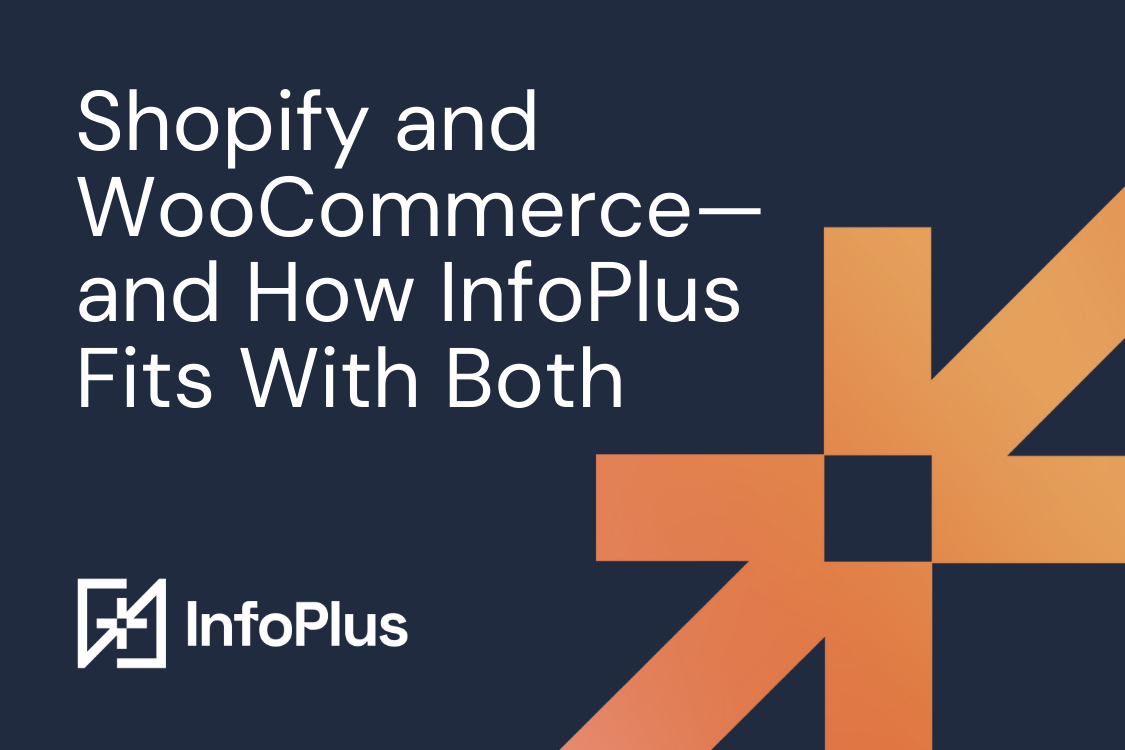
Combining Shopify or WooCommerce with a WMS, like Infoplus, sets your business and your customers up for success and scalable growth.
When it comes to establishing an online store, two eCommerce platforms are at the head of the pack. Shopify and WooCommerce both receive high praise, especially from newcomers to online retail. Just about anyone can set up a store and start selling to customers with minimal effort.
While essentially offering the same service, Shopify and WooCommerce have some significant differences. Depending on the business, these differences might not matter. For others, one might stand out as a better fit than the other.
As powerful as these platforms are, nearly every business using them will eventually discover that the true growth potential comes from integrating with additional plugins and apps. Infoplus, for example, is an expert in order fulfillment. Integrating Shopify or WooCommerce with Infoplus inventory and warehouse management software will optimize business operations as a whole. And with enhanced and customizable fulfillment, the sky’s the limit for scalability.
Shopify vs. WooCommerce—What’s the Difference?
The web is filled with articles debating the pros and cons of Shopify, WooCommerce, and all of the other eCommerce options. But knowing which one is “best” depends largely on your business model and personal preference. Both do a fine job of creating an online opportunity to sell products. The major differences between Shopify and WooCommerce are in how the platforms are hosted, their pricing structure, and how involved a company wants to be in its website’s design.
Here is how WooCommerce and Shopify approach some common features:
Hosting
Shopify is a secure, stand-alone, hosted platform. WooCommerce lives on the WordPress platform. Users must start with a WordPress website, and arrange for their own web hosting. This is relatively easy and inexpensive, but it is an extra step that is taken care of for Shopify users.
Set-Up
In general, Shopify users are up and running sooner than WooCommerce users. WooCommerce users might experience a longer setup because much of the design and configuration is the client’s responsibility This is great news for a user who wants to fully customize their website, but it might require some coding knowledge.
Shopify, on the other hand, uses templates and themes. While those templates and themes can be customized to a point, clients can not edit the code for the kind of creative flexibility that WooCommerce offers. The tradeoff is set-up speed: Once they register for a Shopify account, they can begin adding products and data to populate their store almost immediately.
Having access to the code that allows for greater customization is a selling point for WooCommerce users who have the time and expertise to build a site exactly how they want it. Those who prefer to get going as fast as possible, and aren’t as concerned about customization, can opt for Shopify, where all of the basics are built into their site for them.
Overall Cost
WooCommerce, like WordPress, is free to download. It includes the basic structure for an online store within a WordPress website. Additional features are accessible as plugins, sold a la carte. Depending on the type of functionality a business is looking for, the cost can add up quickly.
Shopify offers three different monthly subscription options, the difference in the three tiers is primarily dependent on the number of staff accounts and warehouse locations. All tiers cover the basic elements necessary for an online store, along with hosting, security, and maintenance. Shopify refers to its optional add-ons as apps rather than plugins, and many have a monthly fee instead of a one-time purchase price.
Shopify starts with a more complete list of core components than WooCommerce, so users might need fewer add-ons for the same level of functionality. For example, Shopify comes ready to sell on multiple channels such as Amazon and eBay. With WooCommerce, this capability is not built-in but is available as a plugin.
Maintenance and Support
As a paid subscription service, Shopify includes certain resources that WooCommerce does not. Shopify handles software updates and maintenance for its customers. Subscribers can also take advantage of 24/7 live support.
WooCommerce customers handle their own updates or hire a third-party service provider to take care of their maintenance issues. Support is community-based rather than a team of dedicated support representatives.
Customer Payment Methods
WooCommerce comes with the ability for users to accept payment through a number of options such as Paypal, Square, and Apple Pay. Users must only pay the fees imposed by these third-party companies.
Shopify has its own payment gateway called Shopify Payments. Businesses can offer any other payment gateway they choose but will incur an additional fee due to Shopify for not using their proprietary [payment gateway.
Integrating What’s Missing from Shopify and WooCommerce
A business’ online store can get started with Shopify, WooCommerce, or another eCommerce platform, and it will be enough…until it isn’t. As a small company scales, they will inevitably discover what larger companies find out right away: Shopify and WooCommerce provide the core basics, but they might need more. Growth associated with adding more SKUs, locations, or sales channels will require additional, more robust plugins and apps.
The larger a company becomes, the easier it is to make mistakes with inventory management, fulfillment processes, and supply chain decisions. Managers will find it increasingly hard to keep tabs on the metrics and KPIs that help them make wise business decisions.
Luckily, Infoplus is available as a plugin for WooCommerce and an app for Shopify. Infoplus’ WMS integrates seamlessly both with Shopify and WooCommerce to provide the missing logistics link to take total control of fulfillment.
What Infoplus Brings to the Table
When Shopify and WooCommerce users realize they might need more than a “buy” button on their website, integration with software that can automatically sync with those platforms is the answer. Infoplus offers a long list of tools to optimize any size retailer’s efficiency, including:
- Inventory tracking
- Barcode reading
- Optimized warehouse setup
- Picking methods and pick paths
- Low-stock alerts
- Multiple sales channels
- 3PL and supply chain integration
- Real-time data
- Metrics, KPIs, and reports
When these and other features are integrated with Shopify or WooCommerce, managers have a view of the big picture that those platforms alone might not be equipped to provide. Combined, a business is not only set up for success for themselves and for their customers, but they are set up for scalable growth.
.png?width=225&height=60&name=Logo%20(7).png)


