Infoplus Product Update: Auto Print in Mobile Floor Apps

You can now choose documents to automatically print or display in each of the Infoplus Mobile Floor Apps. This update provides additional customization and can save you time.
Auto Print - Mobile Floor App
The Infoplus Mobile Floor Apps now lets you set up workflows to automatically print or view documents related to a task. You can set up which documents you want to have automatically printed or viewed for each app (eg: Receiving, Pack Station, Ship Station, Location Inquiry, etc.)
You can auto print/view the following document types:
- Warehouse Documents (eg: packing slips, parcel labels, invoices)
- Barcode Templates
- Smart Document Templates
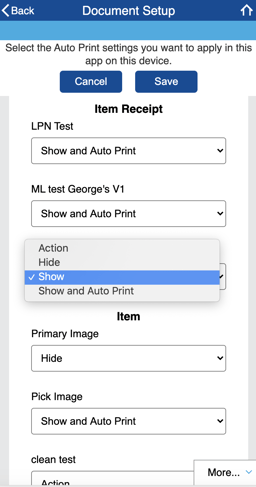
To set up an auto print workflow, you will first need to activate the printers you would like to use, and then use the “Document Setup” option under the “More” button in the Mobile Floor Apps to decide which documents to auto print or view.
Device Settings in Mobile Floor Apps
You can now access ‘Device Settings’ to activate your printers for auto print directly within the Infoplus Mobile Floor Apps. You can view the Device Settings page by clicking on the gear icon in the top right corner of the Mobile Floor Apps Home screen.
In the Mobile Floor App, the Device Settings screen will show you all available printers, segmented by document size. You can select which printers you would like to activate for auto printing purposes on the Device Settings screen.
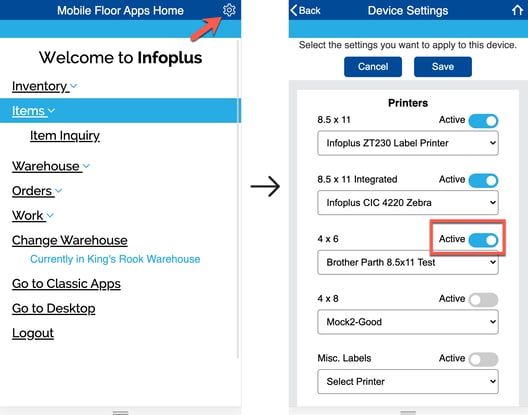
Note: When you set up a new auto print workflow for a mobile app, the Device and Document Settings for that workflow are tied to the device (eg: computer, laptop, iPad, phone) you set it up on, not the user account that was logged in when setting it up.
To learn more about how to set up and best utilize the auto print updates, take a look at the Knowledge Base article, which will take you step-by-step through creating an auto print workflow.
Full Changelog
This is a complete list of all the items the Infoplus development team has built and enhanced since our last update:
- IPP-589 - Add user-configurable Auto Print document functionality and Device Settings screen to Mobile Floor Apps
- IPDESK-3547 - Fixed issue where voiding parcel labels in Ship Station could disconnect shipment records from orders.
- IPDESK-3546 - Corrected access to infoplusApi object in EDI scripts for all document types
- IPDESK-3544 - Fixed issue where Cancel Fulfillment Process action might not allow the user to proceed
- IPDESK-3518 - Fixed issue with pick to cart not requiring item scans in some scenarios
- IPDESK-3509 - Added “Received Pallet Quantity” field to 3PL Billing Item Receipt Activity table (also Case and Inner Pack).
- IPDESK-3541 - Updated Ship Station to allow loading orders with non-parcel carriers assigned
- IPDESK-3528 - Improved error messaging for unsupported characters in API calls
- IPDESK-3524 - Enhancements to releasing dynamic cart locations
- IPDESK-3563 - Made warehouse service level & type fields available in Packing Slip Templates
- IPDESK-3555 - Fixed handling of ISA14 & ISA15 elements in outbound EDI documents
- IPDESK-3550 - Improved performance of creating & editing very large orders (some of which had been failing to save).
- IPDESK-3549 - Corrected issue where bulk editing 3PL Billing Customer Invoice Templates deleted lines from the template if there were more than 20 lines.
- IPDESK-3548 - Updated mass distribution parcel label generation to decrease incidence of rate limit errors
- IPDESK-3538 - Fixed support for scales that send measurements in ounces.
- IPDESK-3532 - Improved robustness of process that automatically releases back orders after receipt of needed inventory
- IPDESK-3520 - Added order property to configure default residential or commercial status for parcel shipments which failed the automated check for residential status
- IPDESK-3562 - Fixed errors in Item and Packing Slip Template API endpoints for records with attached images.
- IPDESK-3559 - Improved handling of shipment advice to Magento 2 for orders shipped with non-parcel carriers
.png?width=225&height=60&name=Logo%20(7).png)


