Infoplus Product Update: Multiple Work Batches for Pick to Cart By SKU; Custom Dimensions in Pack Station

This week’s Infoplus release adds 2 new options to your pick and pack warehouse operations, as well as continued enhancements in 3PL billing, and EDI mapping. Read on for details.
Product Updates
Multiple Work Batches for Pick to Cart By SKU
When using the Pick to Cart - By SKU picking rule as part of a fulfillment process, Infoplus users now have 2 additional options that can be used to create multiple Work Batches for the process:
- Pick Batch Group creates different batches based on location attributes, such as building, zone, or behavior type, item attributes such as LOB, or any custom location or item fields
- Max SKUs per Batch creates multiple batches if there are too many picks to fit on a single cart
Read more about Pick to Cart on our Knowledge Base.
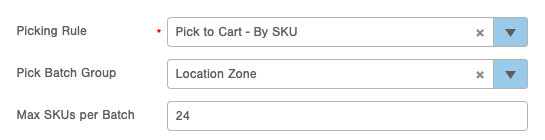
Custom Dimensions in Pack Station
The Infoplus Pack Station now allows you to Enter Dimensions for your cartons, rather than requiring you to use pre-defined carton types. These dimensions will be recorded on the Carton and Shipment records in Infoplus, as well as passed to the carrier to appear on the label and drive billing.
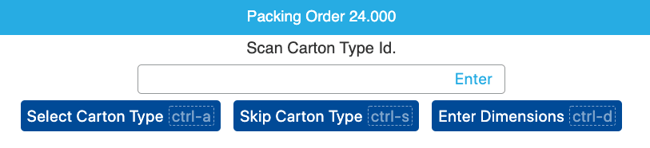
Invoice Worksheet Line Details
The data in an Infoplus 3PL Billing invoice worksheet backup file is now available in the Invoice Worksheet Line Details table. This table is also available in the Infoplus API and in Infoplus Scripts. This data can be used to generate a fully customized backup file or invoice document.
Order Source Level SKU mapping for EDI
Infoplus now allows SKUs to be mapped for both incoming and outgoing EDI documents through the Order Source Item Setup table. The value in the SKU Translation field on this table will be checked when processing EDI documents. This allows each Order Source & EDI Connection to use its own set of SKU values, and makes SKU mapping happen just by providing the correct data in Infoplus.
Knowledge Base Updates
- Updated Use the "Pick to Cart" Fulfillment Option to describe how to create multiple work batches for Pick to Cart - By SKU
- Updated Pack Station to describe using Custom Dimensions
- Created 3PL Billing Script - "Round up" Estimated Cases field in Storage Activity
Quick Fixes and Change Log
- IPP-18: Fix “Exclude” and “Not Equals” queries on Order table’s SKU field
- IPP-17: Add option to the Pack Station to allow for recording carton dimensions
- IPP-13: Add Invoice Worksheet Line Details table (data from backup files) to the Application, Scripts, and API
- IPP-10: Make Line Id (SKU position) sort match pick sorting
- IPP-9: Ability to have multiple carts per Pick to Cart by SKU process
- IPP-5: Order Source Level SKU Mapping
- IPDESK-2984: Fix Item Bulk Edit to allow changing Overall fixed Reorder Point
- IPDESK-2978: Performance enhancement in preparing to run Fulfillment on large batches of orders
- IPDESK-2975: Allow advanced search on Item Mixing Rules and Lot Mixing Rule fields on Item table
- IPDESK-2945: Fix query on company field in Carrier table
- IPDESK-2908: Fix display of asterisk (star) on query criteria fields when value is 0.
- IPDESK-2961: Improve error message given when attempting to delete a used Fulfillment Plan
- IPDESK-2980: Improve error messaging when exceeding maximum character limit in Order Invoice Template and on custom string fields.
.png?width=225&height=60&name=Logo%20(7).png)


