Product Update: Quick Inventory Adjustments
The Infoplus Team
|
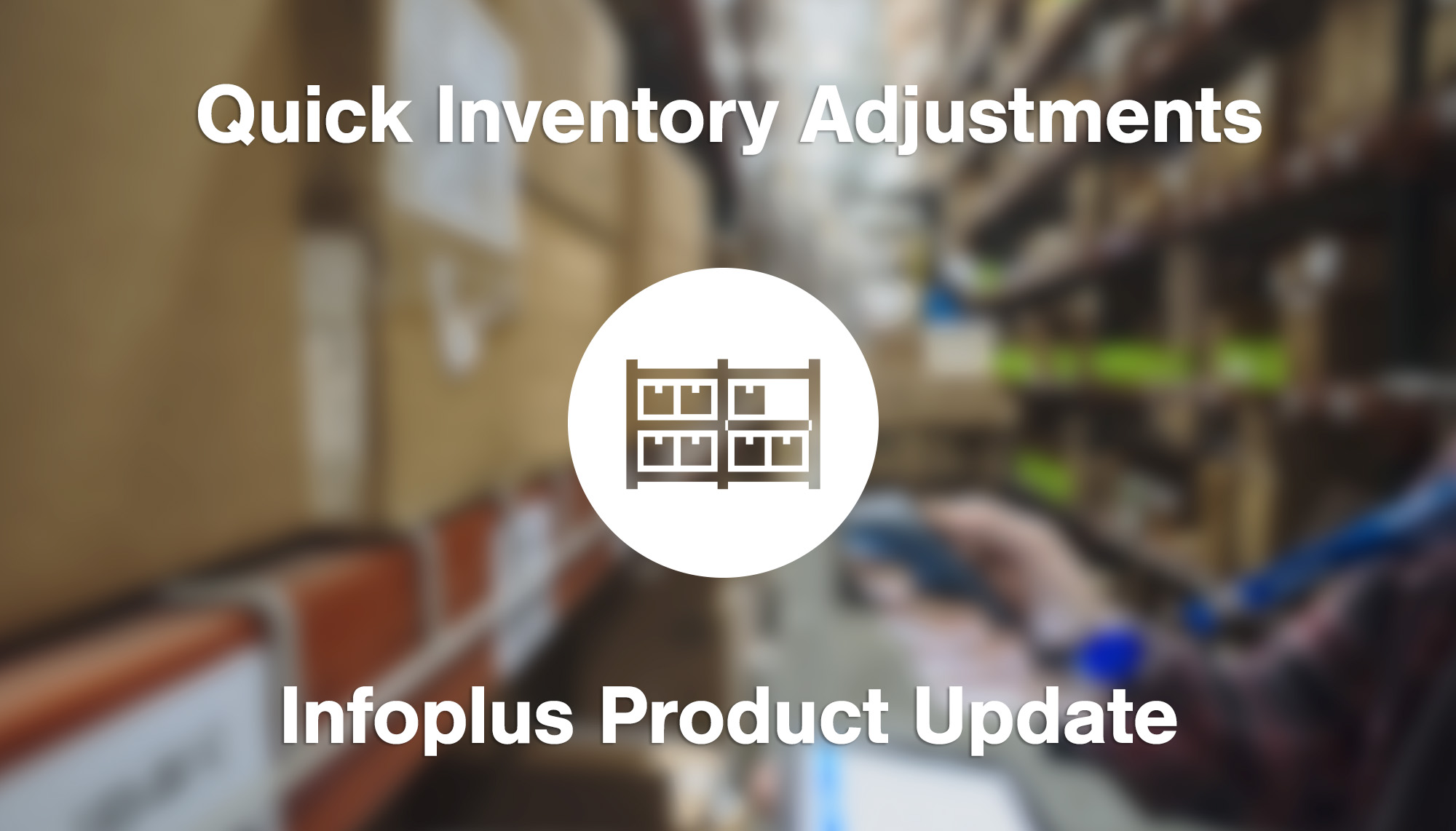
Make Quick Inventory Adjustments
There is a new, simple two-step process for making quick Inventory Adjustments in Infoplus. A Quick Adjustment allows you to create and execute an Inventory Adjustment for scenarios such as customer audits, inventory counts or damages.
Now you can:
- Update warehouse locations with new inventory quantities.
- Bulk load multiple inventory adjustments using a CSV or Excel spreadsheet.
- Create Tags and Smart Filters or run searches in the Inventory Adjustment table.
Create a Report with data associated with your Inventory Adjustments such as increased/decreased amount, authorized by, and adjustments date.
Learn how to use it in the Create Quick Adjustments Tutorial or reach out to an Infoplus Support Specialist to schedule a personalized demo with your Account Manager.
Changelog: Release 28
- IPWMS-2343 Update Possible Values to use tuple queries
- IPWMS-2952 Create ability to do kiosk printing
- IPWMS-3360 Add ability to change carrier to mobile shipping UI
- IPWMS-3494 Make Infoplus auto-recieve Unassembled KOD PO's during Shipping
- IPWMS-3531 Remove default value from for ship date for fulfimment processes
- IPWMS-3532 Adjust packing slips with integrated labels to support UPS and Legacy Stock
- IPWMS-3535 Make QDIM Grids and Tabs show required fields indicator
- IPWMS-3568 Create bulk adjustment ability (in the style of bulk parcel uploads)
.png?width=225&height=60&name=Logo%20(7).png)


