Calculating The Return on Investment of Warehouse Management Software
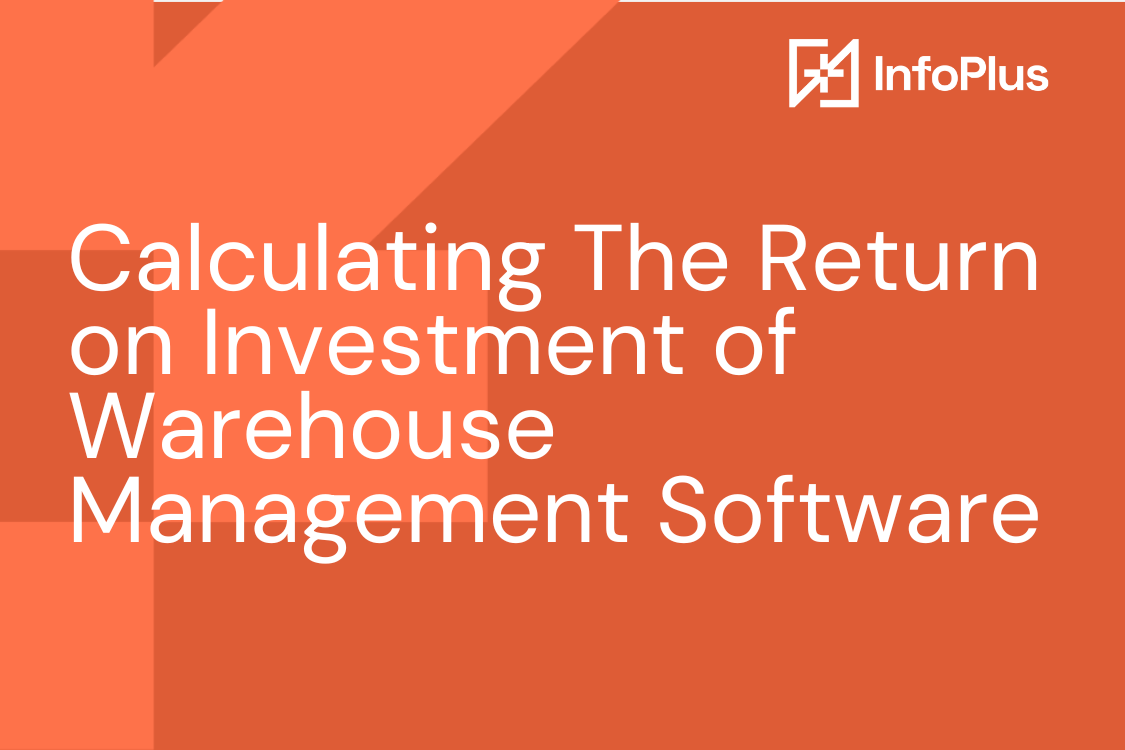
Warehouse management software (WMS) is a great way to manage your inventory, but it can be costly— anywhere from $5000 per year on up. To make sure you get the most out of your investment in warehouse management, and in the software that drives it, you need to calculate the return on investment (ROI).
It would be rational to spend, say $2,000 a month, on software that can save you an extra $3,000 a month. But you wouldn’t spend even $200 a month for software that doesn’t impact your bottom line. The cost of software is relative to the actual value it brings.
The breakeven is the point where the monthly savings for the WMS become larger than the monthly cost. So how does a warehouse manager go about figuring out when that happens?
Think in Terms of All Areas of Benefit
Warehouse Management Software generates higher ROI than most people think. This is because WMS brings value to your business in three key ways. So, when calculating ROI, it’s important to factor those three keys into the decision to buy (or keep) a piece of software:
- Tangible Factors. Items like decreased overhead expenses, increased order accuracy, efficiency gains, and inventory correctness are all tangible ROI factors from a WMS. These items are easy to spot on a spreadsheet or in your accounting software to prove the benefit of the investment. The tangible factors are simple to quantify and demonstrate through data.
- Intangible Factors. The following benefits may seem obvious, but can be difficult to verify the details. For example, automating cycle counts or when your staff receives notifications about where a SKU is located, can make employees feel their workday is more efficient well before that efficiency shows up in the more tangible numbers.
- Support Factors. Sometimes a WMS helps your operations fulfill the needs of partners or vendors and makes you eligible for potential new revenue sources. Or, the reporting capabilities of a WMS can make it simpler for you to adhere to industry standards and upcoming regulatory requirements. While these don’t speak directly to efficiency or cost savings, they do indicate ways in which the business can grow with the right WMS in place.
Note that good inventory management software should allow you to create customized reports that give you the ROI analytics you need, too. These reports should be intuitive and easy to understand, so if you need to make changes or adjustments in your operations, you’ll know exactly what needs to happen. In other words, your ROI might increase over time as you get better at using the software and implementing changes such as increased automation and reporting.
Examples of Benefits That Save Your Business Money and Improve Efficiency
Below are a few examples of a WMS generates greater ROI for your business.
Reducing Carrying Costs
Carrying costs are any expenditures incurred by keeping inventory on hand. The clock is running from the moment goods enter a warehouse until they leave, and space is money in logistics
Stocking up on inventory to avoid running out can be tempting, but the associated carrying costs can be just as harmful if there is too much inventory. There is a fine line between having enough stock on hand to be able to fill orders and not enough, which causes backorders.
Every warehouse has carrying costs - it is an unavoidable business expense. By being aware of the exact carrying costs (even hidden ones), eCommerce merchants and 3PLs can save money and time by utilizing the reporting and data a WMS offers.
Labor Savings
You can reduce labor expenses by designing an effective warehouse layout. Coupled with scheduling sufficient workers to cover your weekly needs after that and you'll soon observe a decline in labor expenses.
To accomplish these two labor savings measures, make sure that:
- Items are conveniently located for order allocation
- Duties are clearly assigned to floor workers, including: picking, packaging, and shipment
- The picking, packaging, and shipping processes are thoroughly covered in employee training
It is a common misconception in logistics that more is better. More inventory is better. More employees is better. However, this is usually a fallacy. More employees won't result in moving more stock. It's critical to maximize warehouse layout and staff responsibilities to get a clear picture of the productivity of your employees and get the most ROI.
You can look at your reporting with your WMS to see whether it is working. Your warehouse employees should be more efficient, getting more done in less time, and your inventory should be under better control. All of this should show up in your numbers. For example, your orders picked per hour and order cycle time should give you a good indicator of how efficient your warehouse layout and picking strategies are. Revenue per employee will also give you an idea of whether you are understaffed or overstaffed.
Lower Shipping Expenses
One of the main reasons why you should invest in a Warehouse Management System (WMS) is that it can help you reduce your shipping expenses by reducing picking and shipping errors. A WMS will also help you get a better rate and save money on freight costs – one of the biggest expenses for most companies – by integrating with your carriers to optimize shipments based on factors like weight and delivery location and shopping for the best available rate among carriers.
Cartonization
One of the most impactful optimizations a Warehouse Management System (WMS) can allow for is cartonization. A WMS can analyze an order and tell you the most efficient and cost-effective method to package the order in as few containers as possible. Cartonization takes the guesswork out of packing, tracks the materials used, and speeds up the process of fulfillment through automation.
Monitoring Rate of Returns
Returns should be closely monitored by your customer support team. They must note not only the return reason but also the rate of returns. Was the item sent in error? It's a picking issue. Is it broken? That can be due to packing station negligence.
Was it too late to arrive? You'll need to go into other analytics to determine if the problem was with the carrier or your warehouse internally.
Was the product not what the client anticipated? The sales team may need to be contacted.
How serious a problem are returns? Consider this:
- 58% of consumers say their relationship with a shipper is impacted negatively if they receive a damaged product.
- 7-10% of all packages arrive damaged.
- Returns related to damage amount to $6 billion/year in the U.S. alone.
WMS gives you the insight to optimize packaging and picking procedures to take control of your returns.
This is important because returns directly, and negatively, affect sales. In other words, the more returns you have, the less money flows to the bottom line. A WMS puts automated processes in place to reduce errors, increase speed, and improve customer satisfaction.
Reducing Backorders
Reducing backorders is a key benefit of a WMS, and this reduction can be achieved in several ways:
- A WMS lets you know when products are running low, so you can place an order with your supplier before inventory runs out. This allows for more efficient planning and reduces the chance that customers will be left without their orders because a single product has run out.
- A WMS creates reports that tell you which products have been slow sellers. By taking these items off the shelves temporarily, you free up space for other products that sell better. You may then rotate the slower-selling goods back into stock when demand picks up again; this method keeps them from going to waste while giving other items more shelf space at all times.
Because of the promises made by Amazon.com and other major eCommerce companies, consumers are now accustomed to quick service. This higher level includes quick shipment, affordable delivery, and order processing within 24 hours.
It goes without saying that customers with these expectations will not put up with backorders.
It costs 7 times more to get a new customer than it does to keep an existing one, so it is in your interests to do everything you can to keep them. The InfoPlus WMS will help you provide real-time data to you and your customers.
Inventory reports can help you manage products that are selling vs. ones that are not. Customer reports will show you engagement stats like repeat orders from the same customer, or customers that are not ordering at the pace they once did.
Typical Cost of Warehouse Management System (WMS)
When considering a new WMS, most IT folks instantly evaluate the entire package— including the software and hardware such as scanners. Naturally, it pays to ensure that the two are as compatible as possible in order to ensure flawless connectivity.
When there are already scanners in place that are fully functional, why spend money on new ones? Especially considering that each piece of new equipment can cost anywhere from $200 and $1,500! This cost alone might make the decision-maker forget about the benefits and reevaluate the overall need for a new WMS.
Whether or not you provide the hardware or we make a recommendation, there are two components to the cost of WMS. Thinking of them separately might make it easier for the CFO and other decision-makers to account for the cost:
- The Software License: This is a monthly cost that varies depending on the size of your warehouse. The larger your warehouse, the more you will pay. However, if your business has less than 1000 SKUs, then it's likely that this won't be much of an issue for you because small warehouses are less complex to manage than larger ones.
- Hardware: This refers to all computer equipment required for running the software, including
- PCs, laptops, or tablets where users access their data stored on servers/databases via web browsers or mobile apps;
- Printers/scanners: barcode scanners, label printers, and any other needed hardware.
Start Saving with InfoPlus WMS
Warehouse Management Software can be a significant investment. Before purchasing, you should conduct a thorough evaluation of your warehouse operations. When you dig into your operations, you'll find process faults previously hidden, and in need of fixing.
It’s well worth the time and money to evaluate your warehouse's general condition to see if a WMS can boost your bottom line. That’s where InfoPlus comes in.
.png?width=225&height=60&name=Logo%20(7).png)





