Considerations Before Creating Your Warehouse in Infoplus
Setting up your warehouse in Infoplus is essential for effective WMS functionality. See some best practices for setting up your warehouse.
To begin operating your warehouse in Infoplus, you need to structure your warehouse and create locations. A location is a specific place used to put away, pick, and replenish items that you stock in your warehouse. You can build locations with as much or as little detail as you’d like. The more detail, the more structure, and control you will have over warehouse operations, such as material handling and labor optimization.
Infoplus supports these warehouse layers:
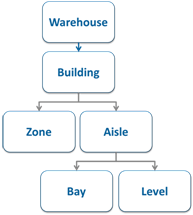
You can use any or all of these layers as needed. For example, a large warehouse may contain 3 buildings; each building may contain Zones for shipping, receiving, pallet racks, flow racks, etc.; as well as several Aisles made up of Bays and Levels. A small warehouse may only have Aisles with racks (Levels), no Buildings or Zones. Regardless of the layers used in Infoplus, the final place where the item resides is the location address.
Here’s an example of a location label in Infoplus:

This address indicates the following location: South Warehouse (S), Pallet Rack Zone (PR), Aisle 100, Level 1, Location Number 103.
The Warehouse Setup App provides the tables, processes, and reports you need to build and reference your warehouse locations.
Before building your warehouse in Infoplus, start with a pre-defined plan of your warehouse layout. Depending on the size and operation needs of your warehouse, your setup will differ. Consider the following:
- Do you have different buildings?
- Do you have a need for climate control or refrigeration?
- What areas do you want to define?
- How many staging areas do you need?
- What type of picking methodologies do you want to utilize - flow rack, shelf, bulk, floor pick, etc.
- And more…
After determining your warehouse layout, begin structuring your warehouse in Infoplus. See the Video Series: Structure your Warehouse.
Example Warehouse Setup
When you get your Infoplus site credentials, your Test Site will have an example warehouse set up for you. See How Your Test Site's Locations Were Created to get instructions on how the example warehouse was set up in order to understand how to approach your own warehouse setup.
