Infoplus Product Update - May 28th

The Headlines: Visibility for Allocated, But Not Yet Picked Quantity, Enhanced EDI Error Messaging + Bug Fixes
Infoplus released some updates, enhancements, and bug fixes last night. Below is a list of all the updates that went out with this Product Update. Continue reading for a detailed description of some of the more impactful updates below.
- Visibility for allocated, but not yet picked quantities
- Enhanced EDI error messaging
- Improved handling of illegal values (0) in Units per Case and Units per Pallet fields
- Parcel Account Credentials table will be retired
- Third-Party Parcel Account table will be edit-able
- Orders using rate shop will include FedEx and SmartPost
- Allow Scanning SKU option is Pack Station functional
Visibility for Allocated, But Not Yet Picked Quantity
Previously, the only way to see the quantity of an item in a location that has been allocated to orders, but not yet picked is to run a Cycle Count. Now, you will be able to view Outstanding Pick Quantity in multiple places within Infoplus.
What is Outstanding Pick Quantity?
This number represents how many of a SKU have been allocated to orders (which removes them from the item's "on hand" inventory), but have not yet been picked from the location. Infoplus reports how many SKUs it thinks you have in a given location, but this number does not account for the items you know are going to be picked for open orders. The expected physical quantity of a SKU in a location should be its On Hand quantity plus its Outstanding Pick Quantity.
Where Will You See This Update?
In the Web App: These tables have all had Outstanding Pick Quantities added for review by customers.
- Location > Outstanding Picks Tab in Details
- Inventory Detail > Outstanding Pick Quantity Column in Table View
- Inventory Detail > Outstanding Pick Quantity Tab in Details
- Perpetual Inventory Log > Outstanding Pick Quantity Column in Table View
Examples:
Location Table (new tab in details section)
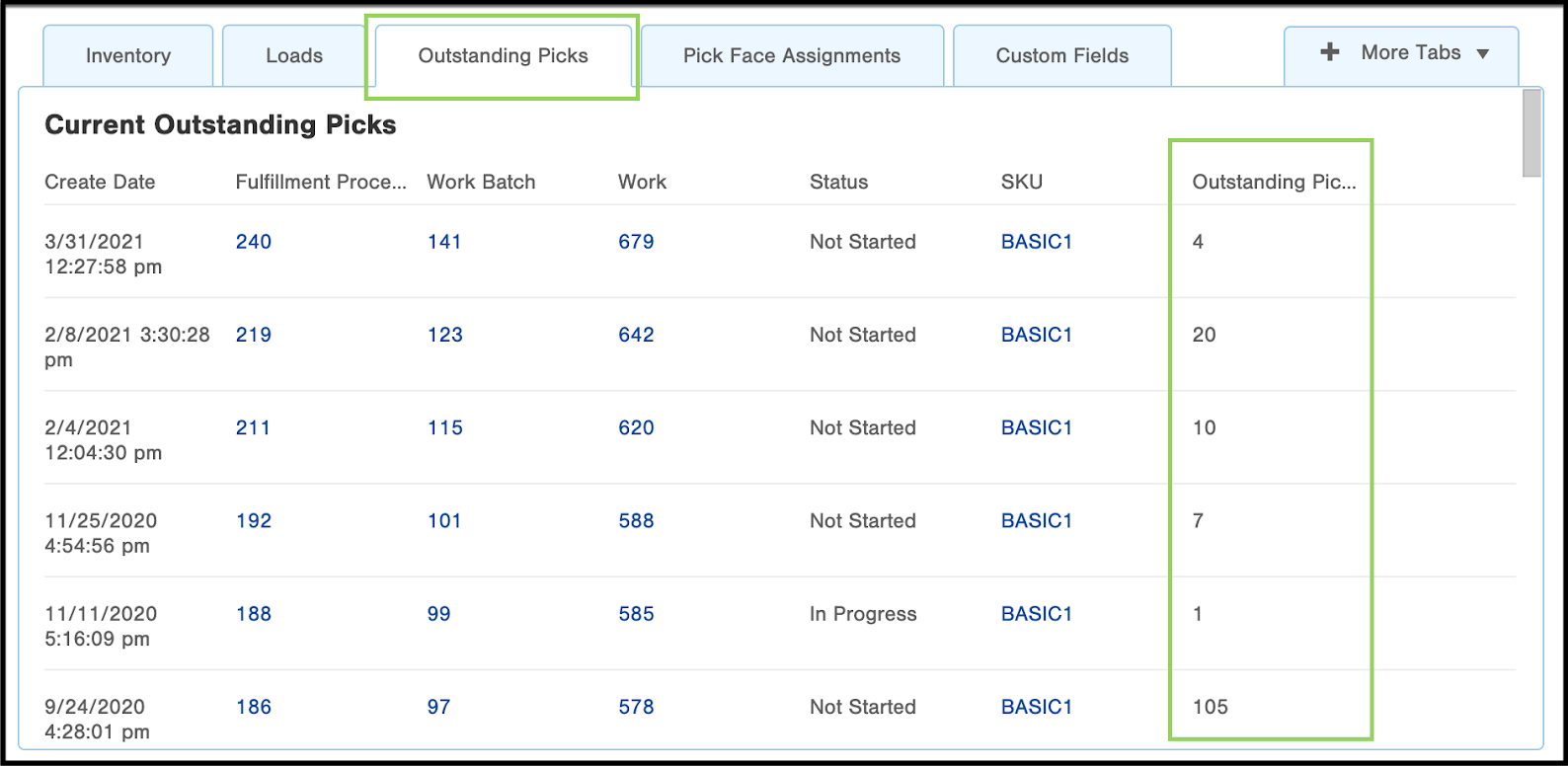
Outstanding Pick Quantity (in details)
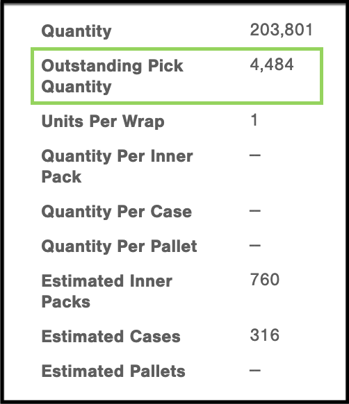
On the Inventory Details page, you can add Outstanding Pick Quantity as a Column on the table view:
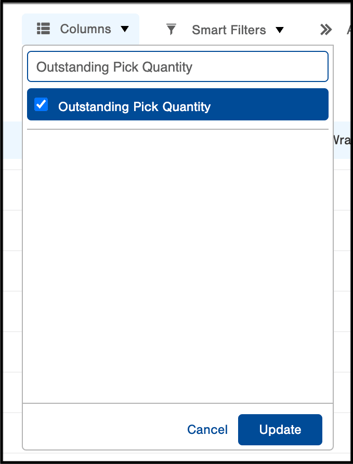
In the Mobile Apps:
- Warehouse > Location Inquiry
- Inventory > Inventory Relocation
- Inventory > Inventory Adjustment
- Inventory > Change Inventory Status
Examples:
Enhanced EDI Error Messaging
Users will now see more detailed and descriptive error messages when using the EDI module in Infoplus. The error messages will include specific details to help the user identify the issue and resolve the error on their own.
Example of an updated EDI error message:
Pathway: Apps>EDI>EDI Document>Details>Logs Tab
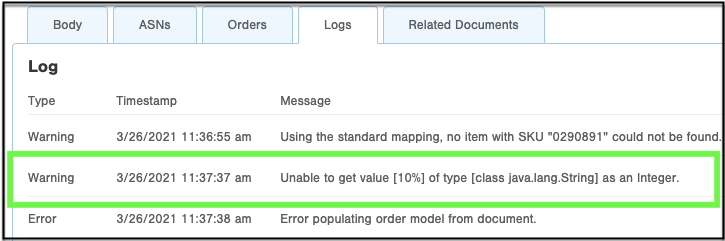
Fulfillment Processing No Longer Aborts when Unsupported Values are Populated in Item Receipt Units Per Case/Units Per Pallet
Infoplus no longer accepts the input of ‘0’ in the optional fields unit-per-case and units-per-pallet. Previously, when a ‘0’ was used, the fulfillment process would crash and not work. After this update, users will not be permitted to submit an Item API call with a ‘0’ in either field. This update will prevent related errors in the fulfillment process.
Pathway: Apps>Item Management>Item>Create/Update New
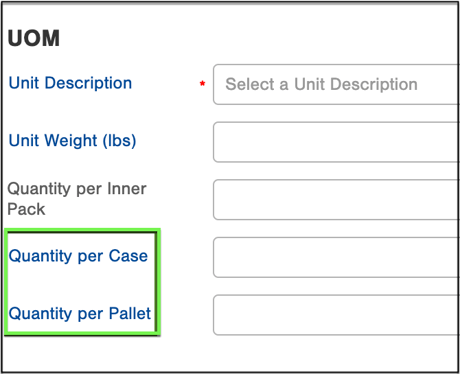
Note: Submitting a ‘0’ for the Units Per Case or Units Per Pallet via an Item API call will not be accepted after this product update is released. Please plan accordingly so your Item API calls still work properly.
New Knowledge Base Articles
- Updated Knowledge Base/Support FAQs
- Create and Print GS1-128 Labels
- Order Status Processed but Not Yet Shipped
.png?width=225&height=60&name=Logo%20(7).png)


